Anybody who knows me knows my excitement over a little product called Evernote. They have just passed the 10 million-user mark and they keep growing, so I’m definitely not alone.
Anybody who knows me knows my excitement over a little product called Evernote. They have just passed the 10 million-user mark and they keep growing, so I’m definitely not alone.
My sister Mariana Abeid-McDougall spent the weekend over at our house a couple of weekends ago and heard me talk about Evernote and how I use it as part of my system to help my productivity. She later sent me the following question on Facebook:
Cesar, is Evernote that useful if I don’t have a smart phone? Convince me I should use it and why. At the moment, I only ever access the Internet on my laptop, so everything is in it.
Evernote is supposed to be a place where you put things you want to remember but don’t want or can’t keep it in your brain.
It is quite different than your email inbox. Your email inbox is for messages that you either just received or have received but haven’t dealt with yet. I can go on and on about the beauty of a squeaky clean inbox, but that’s another story.
The basic thing with Evernote is the note. You create notes, add tags to them, and place them in a notebook (collection of notes). Your notes are searchable by tag, notebook, or content. If your note contains a picture of a stop sign for example, Evernote recognizes the word “stop” on the picture and it becomes searchable as well.
You can create notes in a variety of ways. I’ll go through some examples here:
– You can email stuff to your Evernote account. So let’s say you got an email with a recipe from Tina and you want to save it. Just forward it to your Evernote account and you can delete it from your inbox. Yay!
– You can “clip” websites that you visit using your browser. You can install the Evernote plugin for your browser and if you see a website you’d like to remember later you can simply click the Evernote button on your toolbar and the site gets clipped to your Evernote account. Again, all text and images on the website are searchable. You can then save this note to a “cookbook” notebook, tag it “dessert,” “pudim,” “Tina.” You get the gist.
– You can create voice notes from your Evernote program. If you have a great idea for a blog post for example, and you just want to dump the idea somewhere before you forget and don’t feel like typing, you can just record a voice note on Evernote. Again, you can tag it, etc.
There are other great things about Evernote. Let’s say you’re visiting me don’t have your laptop, you can go to Evernote’s website, log in, and all your notes are there in their web application. If you buy a new laptop, once you install Evernote all your notes will be automatically downloaded. If Evernote goes out of business, your notes are safe in your laptop. Evernote synchs all your devices, so if you end up getting a smart phone, your notes will be there too.
Evernote is better than having stuff in a different email account because Gmail stores your messages in their servers. Take away your internet connection, your memories are gone. If Gmail crashes, you’re out of luck.
I say download it, give it a try for a few weeks and let me know how it goes. I have a good strategy for getting things done using Evernote, and I’ll be sharing it here very soon.