Hey everyone! I was recently approached by Jason Westland as he’d like to write a guest post for the PM for the Masses blog. He sent me this neat article and I thought I’d share it with you. Thanks Jason for the contribution!

Jason Westland
One of the things that highly productive project managers are good at is managing all the strands of information that come with leading a project. There are emails, data from project management software tools, minutes from meetings, ad hoc requests, queries from stakeholders, corporate communications… The list goes on.
So how do you stay on top of all these sources of information, without losing your mind? Below are some tips for managing your information overload and staying connected to your project without it all becoming too much.
Take breaks
Yes, my first piece of advice is to do less! Schedule breaks regularly in your working day, or take them at the end of a task when you hit a natural break. Do something different during this time, like going for a walk around the office (or better, outside), or getting a drink.
This refreshes your brain and gives your mental faculties a break from processing all that data.
Don’t multi-task
Do you have your emails open, Facebook on another screen and take calls on your mobile – all at the same time? Stop. Focus on doing one task, properly. Multi-tasking might make you feel productive in the short term, but overall it has been shown to slow you down as it takes mental energy to shift between one task and another all the time.
Block out time in the day for different tasks, such as checking your news feeds or catching up on email.
Sleep
If you are tired, it’s far harder to deal with competing demands on your time and that string of information coming in about your project that never seems to stop. Get some rest, and don’t leave your mobile by your bed. If you have to use it as an alarm, turn the ring volume down so that it doesn’t beep when you get new messages in the night – that will encourage you to leave it alone and not check it at 3am!
Deal with interruptions positively
Whether you are at your desk or working away, you’ll get interruptions – project managers always do! There is always someone who wants you to review a document, pop in to a meeting for “just a moment” or answer a “quick” question. These are all ways to overload you with information, so manage your interruptions so that you don’t get distracted.
Say no. Or say that you can’t manage to do that right now, but you’ll be free in half an hour. Of course, there will be some situations where you’ll have to drop everything, but for anything else, they can wait until it suits your timescales and you have the right amount of brain power available to invest in their issue.
Sort out your emails
There are practical ways to help you manage information overload when it manifests itself in email format. For example, set up rules to auto-delete sales newsletters from vendors, or move them into a separate folder for review later. Don’t copy in your colleagues unless you really have to, as you will find this habit spreads and you’ll be copied in on loads of mails that you don’t need to read. Unsubscribe from the mailing lists you never have time to read, or redirect them to a separate folder or account.
Block time in your day for email checking – try to keep this to twice a day. Use the flag features, color coding or categories to prioritize and sort your mails. Ideally, try to deal with each mail in one go. This is the ‘one touch’ method. If you open the message, you deal with it there and then and then it can be filed away as complete. If you can’t do this, leave it in your email inbox and quickly move on to the next message.
Information overload takes many forms, but if you prioritize your day, manage your interruptions and make a few small changes to the way you work, you’ll soon feel more organized. All that project information won’t feel so overwhelming when you know that you can deal with it effectively.
About the author:
Jason Westland is CEO of ProjectManager.com, an online project management software company. He’s also the author of The Project Management Life Cycle. You can find him on Google.