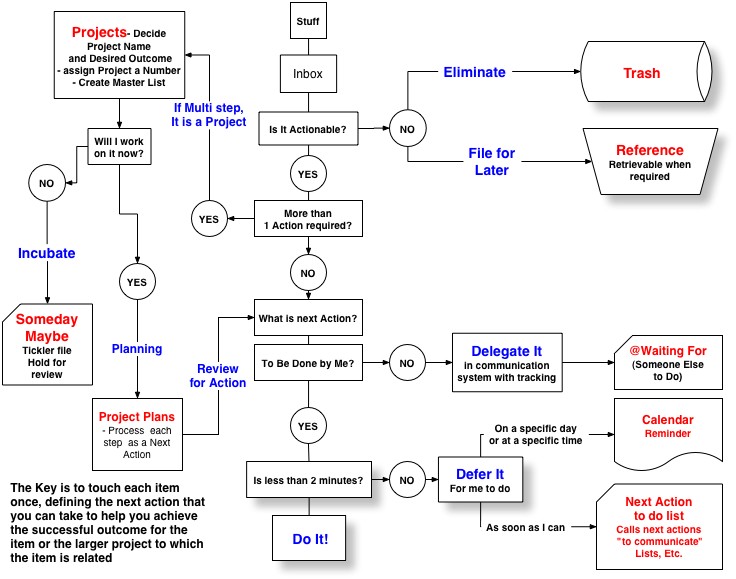The best thing that I’ve done for my Project Management career was to manage my personal projects more effectively.
I am an avid user of David Allen’s “Getting Things Done” approach to personal productivity. It is amazing how it has changed my life. Just a few months ago, when I started reading his book, I couldn’t have imagined how much of an impact it would make in everything I do.
In case you haven’t heard of GTD, I cannot recommend it enough. You can click here to get a copy of the book on Amazon.
If you are familiar with the approach, I’d like to share what has been working for me when it comes to setting it up.
For reference, this is a depiction of the GTD workflow (from http://freshpathconsulting.wordpress.com/):
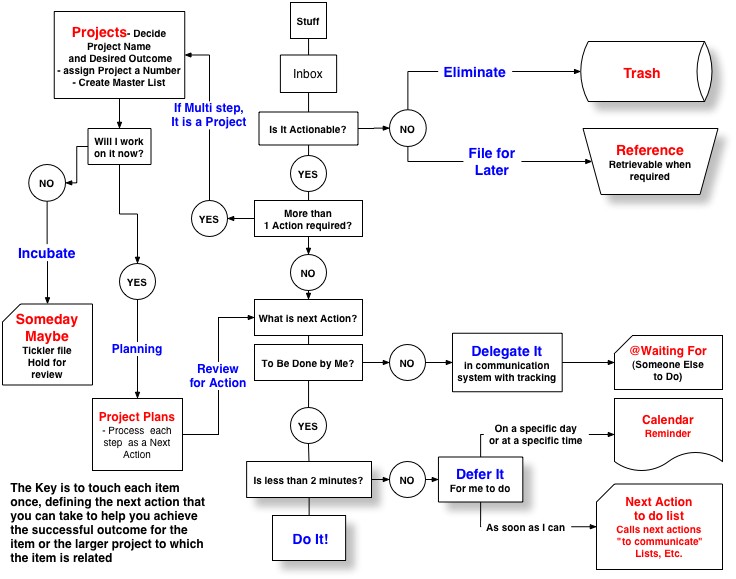
I will share here some of the tools I use to implement the system above.
Inboxes
As you know, GTD calls for the need of one or more “inboxes,” or as I call them, “stuff collectors.” These are places where you collect everything that comes at you during the day. These can be email messages, bills, ideas, news articles, etc.
I have three inboxes:
- A physical folder I carry in my briefcase
- An “in” tray on my work desk
- Evernote
For receipts, snail mail, or whatever else that is a physical item, I put them either in my folder or use my desk tray.
For email messages, or anything else that is electronic data, I forward it to my Evernote account. If you don’t know what Evernote is, I wrote about it a few blog posts ago.
In Evernote, I have a notebook called “Inbox” which is my default notebook. So all email messages I forward to Evernote get saved to that notebook. Similarly, news articles that I read using RSS can also be saved there through the apps I have on my iPhone (Feedler Pro and Reeder).
List Management
For my task lists I use a free tool called Toodledo. On Toodledo you can set up a powerful to-do list with a number of features.
To set up projects, I use the folder feature. So a new folder means a new project, which then allows me to assign individual tasks to it.
I also use the context, due date, repeat, and status parameters.
Context allows me to assign a specific location for where I’ll accomplish a task. That way, when I’m at a location, I can simply sort my task list by context and quickly see what I can do while I’m there.
Due date is used for tasks that need to be done by a certain date. This is an extension of my calendar, and I use it sparingly. For example, “pay gas bill” doesn’t have to be paid on the due date, but before it comes around. As such it does not make much sense to put it on the calendar, but it is helpful to be reminded of the due date.
Repeat is for tasks that are to be repeated on a regular basis. For example, our company payroll taxes need to be paid every month by the 15th.
Status can be used to assign a task as a next action item for a project, for example.
Calendar
I use Google Calendar for keeping track of my hard-landscape appointments and tasks.
Reference
For items that need to be filed away for reference, I use a physical filing system and Evernote.
My physical filing system is very simple. It is a collection of manila folders that are labeled and organized alphabetically. They sit on my desk at work and are always there for quick reference.
For electronic items, I use Evernote again. It allows me to file things away and quickly find them when I need to.
Integration
For integrating all these tools, there is a great app for the iPhone, iPad, Android, and Blackberry called Pocket Informant.
There are many apps out there specifically for GTD users, but Pocket Informant is the only one I’ve used so far that integrates Google Calendar and Toodledo in one interface.
What are you using? I’d love to hear what’s been working for you. Leave a message below if you can!